jmanteau
Mon coin de toile - A piece of Web
[F5 LTM] Ratio Load Balancing Controlled Server Side
The initial idea of this scope come from an internal client who asked “can we have a way to control the ratio of the VIP and healthyness from a json present on the server” ?
The usual methods to allow for this kind of interaction are:
- (2) Standard monitor can indeed check a json but cannot control the ratio (example 1)
- Dynamic Ratio Load Balancing can interact with the server but with SNMP or WMI and monitors almost all the server components like CPU, Memory and Processor but not a json file. We will not test this methode here.
- (3) External monitor allow for any kind of interaction with the system so let’s see how to create one.
Initial setup and testing
For this test, let’s create a simple VIP
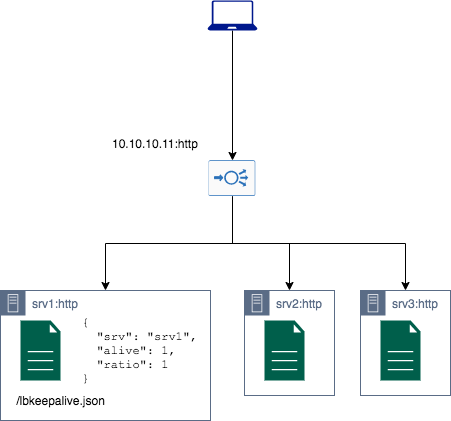
3root@(ltm)(cfg-sync Standalone)(Active)(/Common)(tmos)# list ltm virtual vip
ltm virtual vip {
creation-time 2022-02-19:13:49:12
destination 10.10.10.11:http
ip-protocol tcp
last-modified-time 2022-02-19:13:52:19
mask 255.255.255.255
pool srv
profiles {
tcp { }
}
serverssl-use-sni disabled
source 0.0.0.0/0
source-address-translation {
type automap
}
translate-address enabled
translate-port enabled
vs-index 2
}
root@(ltm)(cfg-sync Standalone)(Active)(/Common)(tmos)# list ltm pool
ltm pool srv {
load-balancing-mode ratio-member
members {
srv1:http {
address 172.16.181.136
session monitor-enabled
state up
}
srv2:http {
address 172.16.181.137
session monitor-enabled
state up
}
srv1:http {
address 172.16.181.138
session monitor-enabled
state up
}
}
monitor http
}
ltm monitor http alive_json {
adaptive disabled
defaults-from http
interval 1
ip-dscp 0
recv .*alive.*:.*1.*,
recv-disable .*alive.*:.*0.*,
send "GET /lbkeepalive.json\r\n"
time-until-up 0
timeout 2
}
The monitor is checking the json file and with a regex check the line “alive”. If 1 is present, everything is good. If 0 is present, the member is user deactivated. Anything else the member is errored.
🔛 Let’s see how the ratio balancing is working with 10 concurrent users 100 times (1000 connections):
❯ siege http://10.10.10.11/lbkeepalive.json -c 10 -r 100
** SIEGE 4.1.1
** Preparing 10 concurrent users for battle.
The server is now under siege...
HTTP/1.1 200 0.02 secs: 57 bytes ==> GET /lbkeepalive.json
HTTP/1.1 200 0.02 secs: 57 bytes ==> GET /lbkeepalive.json
HTTP/1.1 200 0.02 secs: 57 bytes ==> GET /lbkeepalive.json
HTTP/1.1 200 0.02 secs: 57 bytes ==> GET /lbkeepalive.json
HTTP/1.1 200 0.03 secs: 57 bytes ==> GET /lbkeepalive.json
HTTP/1.1 200 0.03 secs: 57 bytes ==> GET /lbkeepalive.json
HTTP/1.1 200 0.03 secs: 57 bytes ==> GET /lbkeepalive.json
HTTP/1.1 200 0.03 secs: 57 bytes ==> GET /lbkeepalive.json
[...]
HTTP/1.1 200 0.02 secs: 57 bytes ==> GET /lbkeepalive.json
HTTP/1.1 200 0.02 secs: 57 bytes ==> GET /lbkeepalive.json
HTTP/1.1 200 0.01 secs: 57 bytes ==> GET /lbkeepalive.json
Transactions: 1000 hits
Availability: 100.00 %
Elapsed time: 5.03 secs
Data transferred: 0.05 MB
Response time: 0.05 secs
Transaction rate: 198.81 trans/sec
Throughput: 0.01 MB/sec
Concurrency: 9.90
Successful transactions: 1000
Failed transactions: 0
Longest transaction: 0.07
Shortest transaction: 0.01
And we have a working configuration with the correct ratio ✅:
(tmos)# show ltm pool srv members field-fmt | grep "node-name\|serverside.tot-conns"
node-name srv1
serverside.tot-conns 334
node-name srv2
serverside.tot-conns 332
node-name srv1
serverside.tot-conns 334
serverside.tot-conns 1.0K
Quick test by modifying the ratio and it looks good:
(tmos)# modify ltm pool srv members modify { srv1:80 { ratio 10 } }
(tmos)# reset-stats ltm pool srv
## TESTING ##
(tmos)# show ltm pool srv members field-fmt | grep "node-name\|serverside.tot-conns"
node-name srv1
serverside.tot-conns 832
node-name srv2
serverside.tot-conns 84
node-name srv1
serverside.tot-conns 84
serverside.tot-conns 1.0K
Simple HTTP Monitor with JSON basic awareness
We have configured the monitor to take benefit of the json with (configuration extract):
ltm monitor http alive_json {
defaults-from http # It is an http monitor
recv .*alive.*:.*1.*, # Check if it is alive
recv-disable .*alive.*:.*0.*, # Check if it is must be user deactivated
send "GET /lbkeepalive.json\r\n" # Path of the json file with standard get
}
Let’s see how the monitor react with the different values of alive:
Alive
root@debian11:/home/debian# cat /var/www/html/lbkeepalive.json | jq
{
"srv": "srv3",
"alive": 1,
"ratio": 1
}
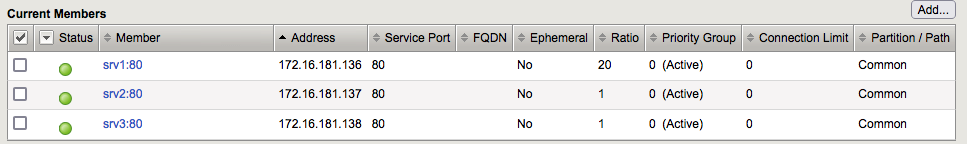
User Deactivated
root@debian11:/home/debian# cat /var/www/html/lbkeepalive.json | jq
{
"srv": "srv3",
"alive": 0,
"ratio": 1
}
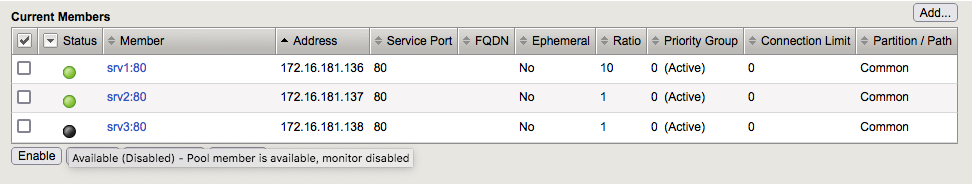
Errored
root@debian11:/home/debian# cat /var/www/html/lbkeepalive.json | jq
{
"srv": "srv3",
"ratio": 1
}
or
root@debian11:/home/debian# cat /var/www/html/lbkeepalive.json | jq
{
"srv": "srv3",
"alive": -1,
"ratio": 1
}
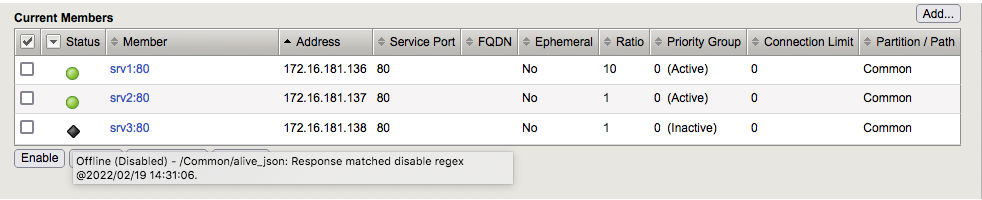
External Monitor POC
First, before integrating this in an external monitor, we are going to mock it up on the LTM with echo output for easier explaination.
content=$(curl-apd -s -k -1 http://172.16.181.136/lbkeepalive.json)
alive=$( jq -r ".alive" <<< "${content}" )
ratio=$( jq -r ".ratio" <<< "${content}" )
#echo "alive:$alive"
#echo "ratio:$ratio"
# The following command do the following:
# List the configuration of the pool
# For the the server concerned, search the beginning of its config file with its name and the end with the space preceding the closure accolade
# We grep the line with the ratio config (space for exact match to differ from dynamic-ratio)
# We use awk to print the second term which is the ratio value
curratio=$(tmsh list ltm pool srv members | sed -n '/srv1/,/^ }/p' | grep ' ratio ' | awk '{ print $2 }')
state=$(tmsh list ltm pool srv members | sed -n '/srv1/,/^ }/p' | grep state | awk {'print $2}')
echo "current ratio is $curratio"
echo "current state is $state"
if [ "$alive" = "0" ]
then
# Alive is present but with 0 value. Immediate deactivation of the member (if up before). Current sessions will persist to the member.
echo "alive is 0 -> user disabled"
tmsh modify ltm pool srv members modify { srv1:80 { session user-disabled } }
elif [ "$alive" = "1" ]
then
# Alive is present and set. Checking ratio value and change it if different of current one
echo "alive is 1"
if [ "$state" != "up" ]; then
echo "Uping the member"
tmsh modify ltm pool srv members modify { srv1:80 { session user-enabled } }
tmsh modify ltm pool srv members modify { srv1:80 { state user-up } }
fi
if [ "$ratio" != "$curratio" ]; then
echo "Changing ratio to $ratio"
tmsh modify ltm pool srv members modify { srv1:80 { ratio $ratio } }
fi
elif [ "$alive" = "-1" ]
then
echo "alive is -1 -> user down"
# Alive is present but with -1 value. Immediate shutdown of the member with no keeping of persistent session
tmsh modify ltm pool srv members modify { srv1:80 { state user-down } }
else
# Alive not present or with wrong value. Down
echo "alive is not present -> user down"
tmsh modify ltm pool srv members modify { srv1:80 { state user-down } }
fi
We are now are going to check the different values:
Initial Configuration
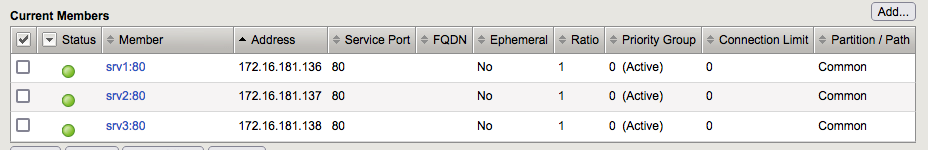
User disabled (keep current connection persistence)
root@debian11:/home/debian# cat /var/www/html/lbkeepalive.json | jq
{
"srv": "srv1",
"alive": "0",
"ratio": "1"
}
[root@ltm] # bash alive_json.sh
current ratio is 1
current state is up
alive is 0 -> user disabled
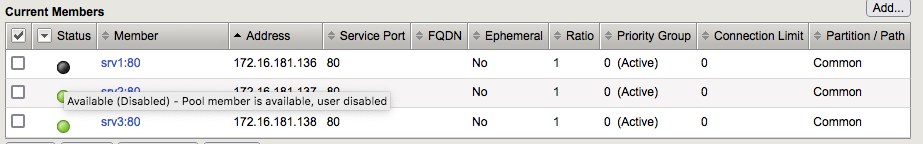
User down
root@debian11:/home/debian# cat /var/www/html/lbkeepalive.json | jq
{
"srv": "srv1",
"alive": "-1",
"ratio": "1"
}
[root@ltm] # bash alive_json.sh
current ratio is 1
current state is up
alive is -1 -> user down
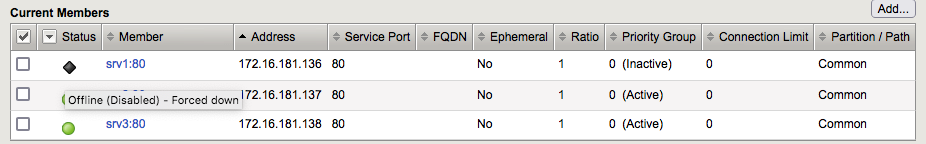
Changing ratio
root@debian11:/home/debian# cat /var/www/html/lbkeepalive.json | jq
{
"srv": "srv1",
"alive": "1",
"ratio": "20"
}
[root@ltm] # bash alive_json.sh
current ratio is 1
current state is user-down
alive is 1
Uping the member
Changing ratio to 20
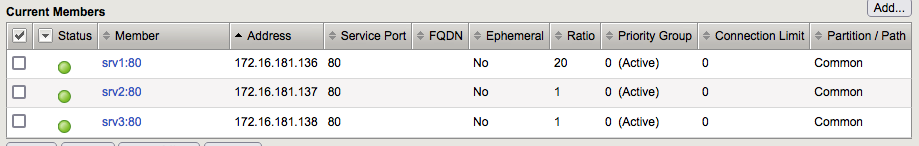
Proper external Monitor
Now F5 expect a certain template for external monitor (check examples in System > File Management > External Monitor Program File List)
Here is the draft of the previous script integrated as an external monitor. More testing is needed to cover the corner case (and I will perhaps switch to python for easier troubleshooting).
#!/bin/sh
#
# these arguments supplied automatically for all external pingers:
# $1 = IP (::ffff:nnn.nnn.nnn.nnn notation or hostname)
# $2 = port (decimal, host byte order)
# $3 and higher = additional arguments
#
# $MONITOR_NAME = name of the monitor
#
# In this sample script, $3 is the regular expression
#
# Name of the pidfile
pidfile="/var/run/$MONITOR_NAME.$1..$2.pid"
#echo "EAV `basename $0`: \$DEBUG: $DEBUG" | logger -p local0.debug
#echo "EAV IP $1" | logger -p local0.debug
#echo "EAV Port $2" | logger -p local0.debug
#printenv | logger -p local0.debug
# Send signal to the process group to kill our former self and any children
# as external monitors are run with SIGHUP blocked
if [ -f $pidfile ]
then
kill -9 -`cat $pidfile` > /dev/null 2>&1
fi
echo "$$" > $pidfile
# Remove the IPv6/IPv4 compatibility prefix
node_ip=`echo $1 | sed 's/::ffff://'`
node_name=$( echo $NODE_NAME | cut -d'/' -f3)
node_full="$node_name:$2"
### BEGIN CHECK ####
content=$(curl-apd -s -k -1 http://$node_ip:$2/lbkeepalive.json)
alive=$( jq -r ".alive" <<< "${content}" )
ratio=$( jq -r ".ratio" <<< "${content}" )
#echo "alive:$alive"
#echo "ratio:$ratio"
# The following command do the following:
# List the configuration of the pool
# For the the server concerned, search the beginning of its config file with its name and the end with the space preceding the closure accolade
# We grep the line with the ratio config (space for exact match to differ from dynamic-ratio)
# We use awk to print the second term which is the ratio value
curratio=$(tmsh list ltm pool srv members | sed -n '/$node_name/,/^ }/p' | grep ' ratio ' | awk '{ print $2 }')
state=$(tmsh list ltm pool srv members | sed -n '/$node_name/,/^ }/p' | grep "state" | awk {'print $2}')
#echo "$node_name: current ratio is $curratio" | logger -p local0.debug
#echo "$node_name: alive: $alive" | logger -p local0.debug
#echo "$node_full: state is $state" | logger -p local0.debug
if [ "$alive" = "0" ]
then
# Alive is present but with 0 value. Immediate deactivation of the member (if up before). Current sessions will persist to the member.
# echo "alive is 0"
tmsh modify ltm pool srv members modify { $node_full { session user-disabled } }
elif [ "$alive" = "1" ]
then
# Alive is present and set. Checking ratio value and change it if different of current one
# echo "alive is 1"
if [ "$state" != "up" ]; then
tmsh modify ltm pool srv members modify { $node_full { session user-enabled } }
tmsh modify ltm pool srv members modify { $node_full { state user-up } }
fi
if [ "$ratio" != "$curratio" ]; then
tmsh modify ltm pool srv members modify { $node_full { ratio $ratio } }
fi
# Remove the pidfile before the script echoes anything to stdout and is killed by bigd
rm -f $pidfile
echo "up"
elif [ "$alive" = "-1" ]
then
# echo "alive is -1"
# Alive is present but with -1 value. Immediate shutdown of the member with no keeping of persistent session
tmsh modify ltm pool srv members modify { $node_full { state user-down } }
else
# Alive not present or with wrong value. Down
# echo "alive is not present"
tmsh modify ltm pool srv members modify { $node_full { state user-down } }
fi
# Remove the pidfile before the script ends
rm -f $pidfile
Ressources
The following links contains useful information around external monitors:
https://community.f5.com/t5/technical-articles/ltm-external-monitors-the-basics/ta-p/277128
https://community.f5.com/t5/technical-articles/ltm-external-monitors-troubleshooting/ta-p/277124