jmanteau
Mon coin de toile - A piece of Web
Open Telnet Links on MacOS
If you want to open a telnet:// link (for example on an Eve-NG lab) and you encounter the error MacOS: Launch Local Application Telnet Error – Could not create a new process and open a pseudo-tty, the easiest way is to follow this link which consist in:
# Disable Apple SIP (need admin rights / password) and reboot
csrutil disable
# Restart your Mac, after apple logo appears, press the keys CMD+r
reboot
#Mount file systems as below: (Note: After the reboot, you system will go back to read-write.)
sudo mount -uw /
#Get current installed telnet application PATH, example: /usr/local/bin/telnet if you installed in standard Homebrew path
which telnet
#Create symlink to telnet PATH
sudo ln -s /usr/local/bin/telnet /usr/bin/
reboot
# Reactivate Apple SIP
csrutil enable
However if you cannot follow this (Enterprise Managed MacOS for example), you can use iTerm2 as telnet link handler and modify the binary used:
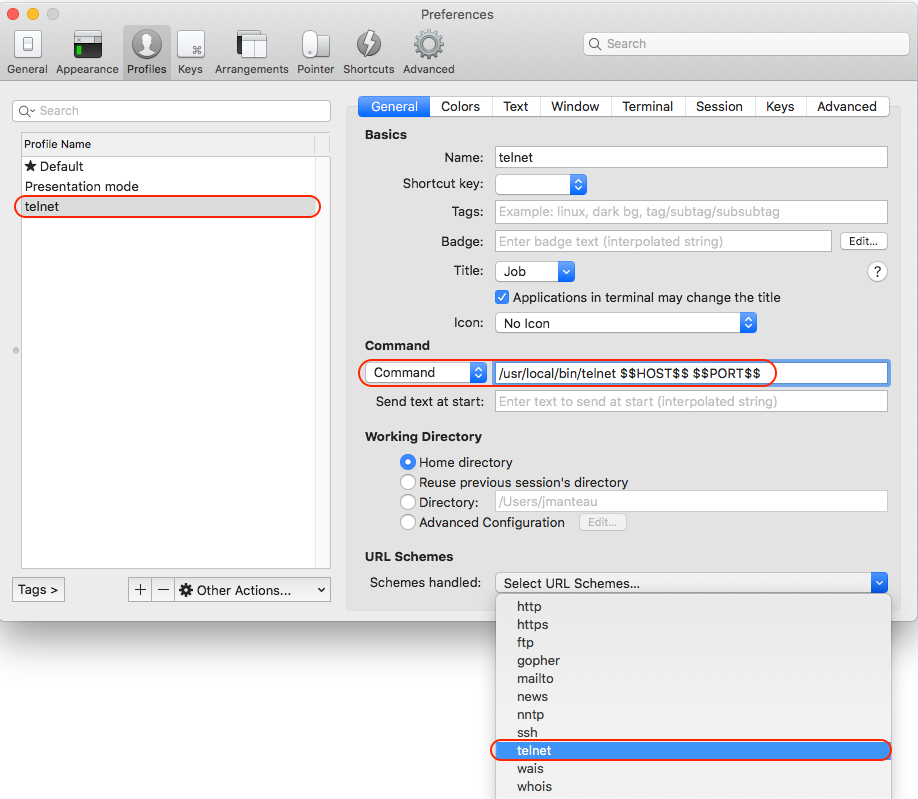
- Configure a telnet profile
- Change the command use with the right telnet binary and use the magic variable HOST and PORT to pass the parameters
- Change the URL schemes by choosing telnet
And you’re done ✅️.
PS: If you need to modify a link handler for another protocol, take a look at https://github.com/Lord-Kamina/SwiftDefaultApps